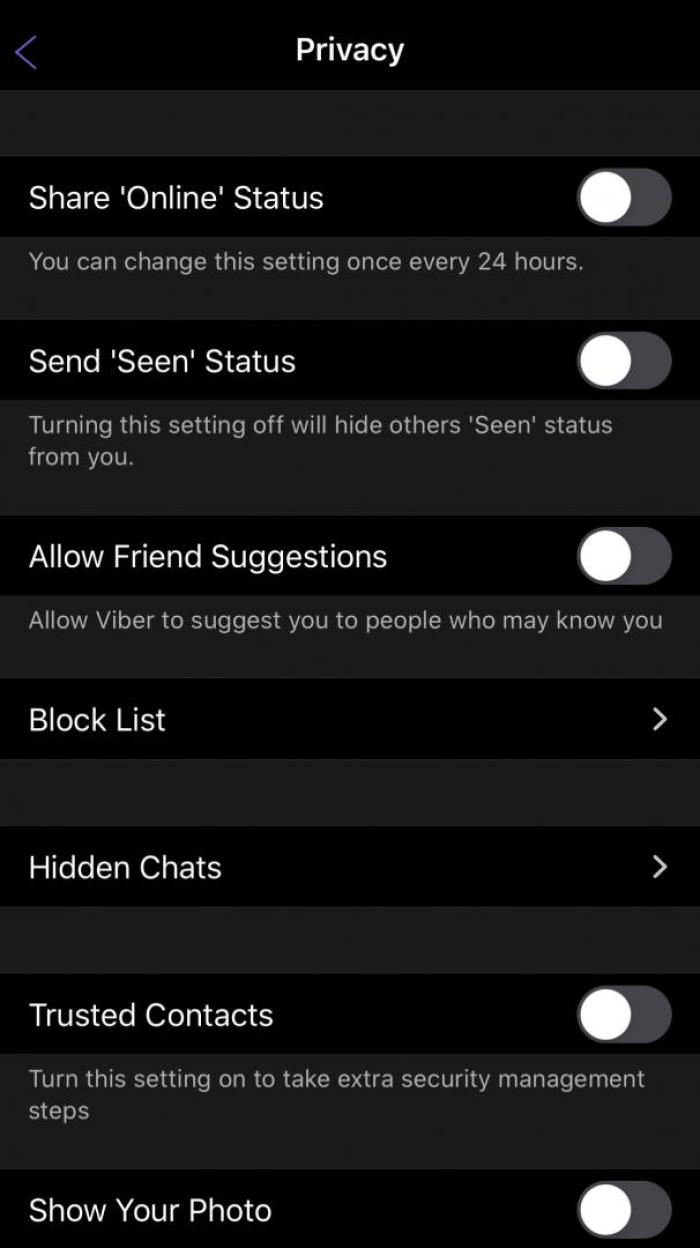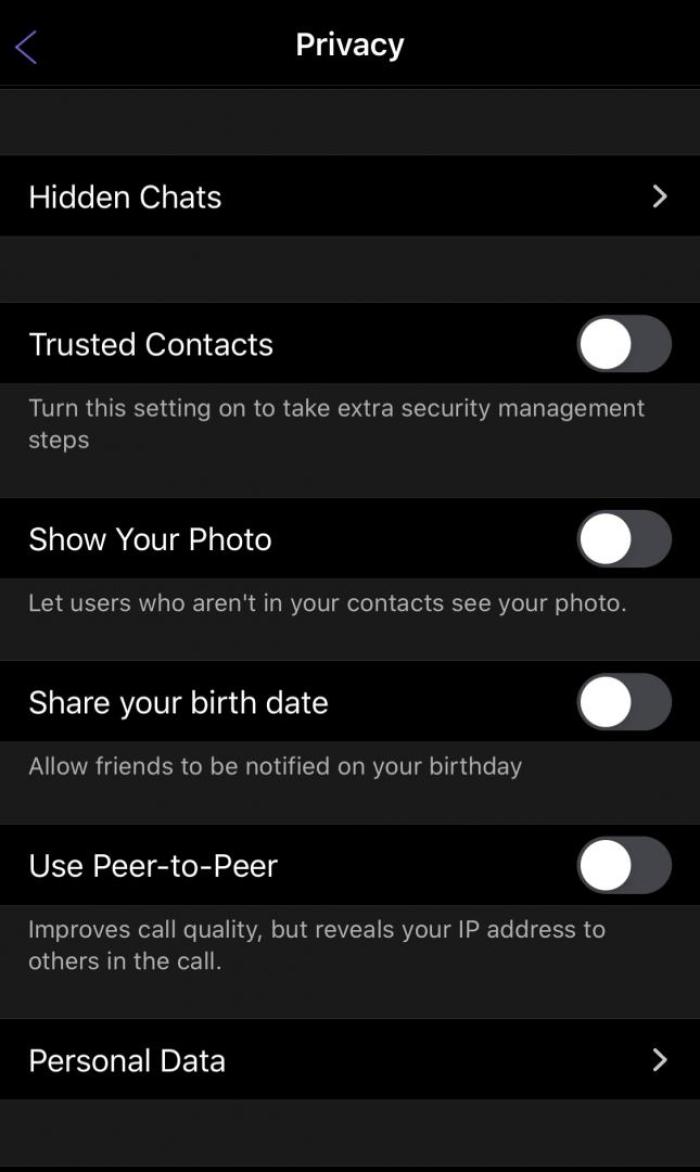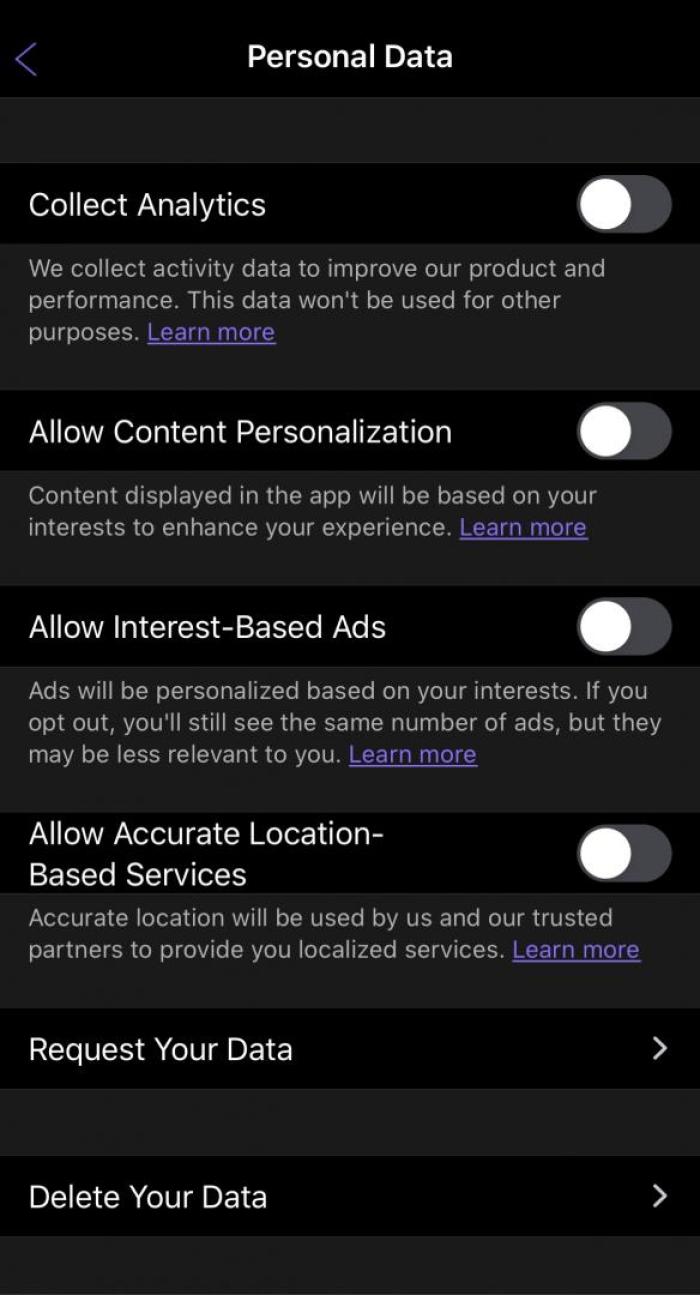Viber - Configuración de privacidad
En esta guía repasaremos las configuraciones de privacidad de Viber, es decir, la información que compartes con otros usuarios y con terceros.
Para entrar en la configuración discutida aquí, en la aplicación Viber:
- Toca los tres puntos de la esquina inferior derecha de la pantalla
- Toca Configuración > Privacidad
Share 'Online' Status and Send 'Seen' Status
Share 'Online' Status lets you chose wether you want your contacts to know if you are online at a given moment.
Send 'Seen' Status refers to the feature that allow the person you communicate with to see when you were last inside the app.
These settings can unintentionaly reveal that you had access to your phone and internet at the certain time and could be used against you. We recommend disabling these features.
Show Your Photo
In case you are using Viber to talk to people that you do not fully trust, we recommend you do not show your photo or use a generic image as your profile photo.
Use Peer-to-Peer
This setting may improve the quality of your calls, but it will reveal your IP address to whoever is on the call. Having access to your IP means that someone untrustworthy could potentially determine your location.
In order to mitigate this risk we suggest you disable this feature.
Personal Data
The settings under 'Personal Data' allow you to control how Viber and third parties use your data.
We recommend disabling all of these features. They do not improve your user experience of the app and this way your digital footprint is reduced. If you are curious to see what data Viber has collected on you you can Request your data. After you have disabled these settings it's best to also Delete Your Data, so that you make sure you delete any data Viber had collected on you before you took action.
Found a mistake? An outdated screenshot? Think this could be improved? Check out our Github repository and contribute to help keep these guides up-to-date and useful!