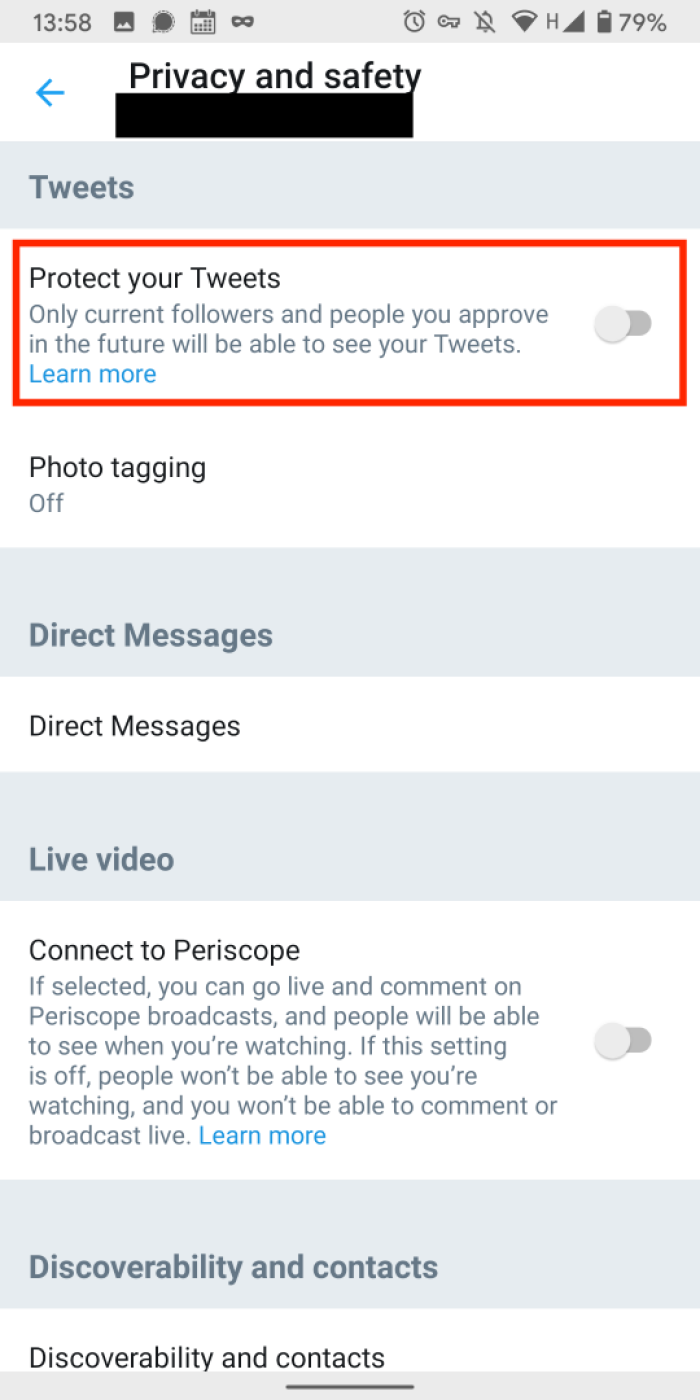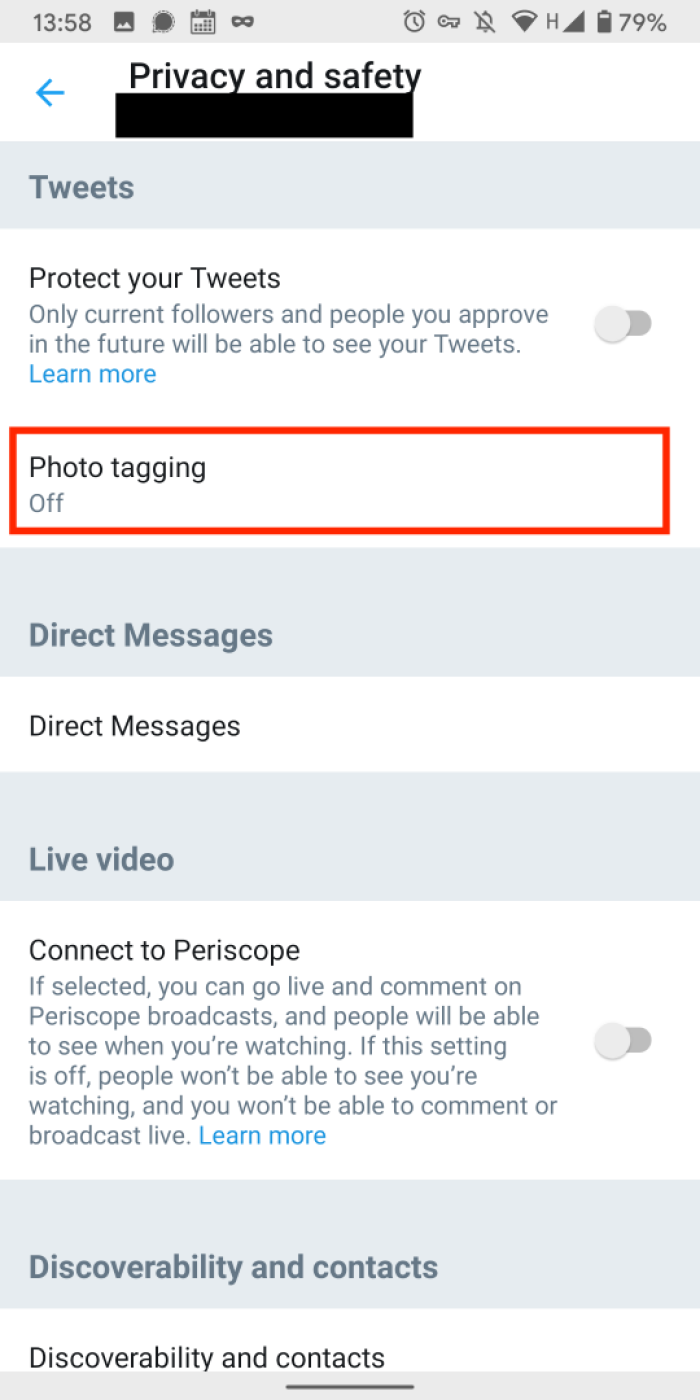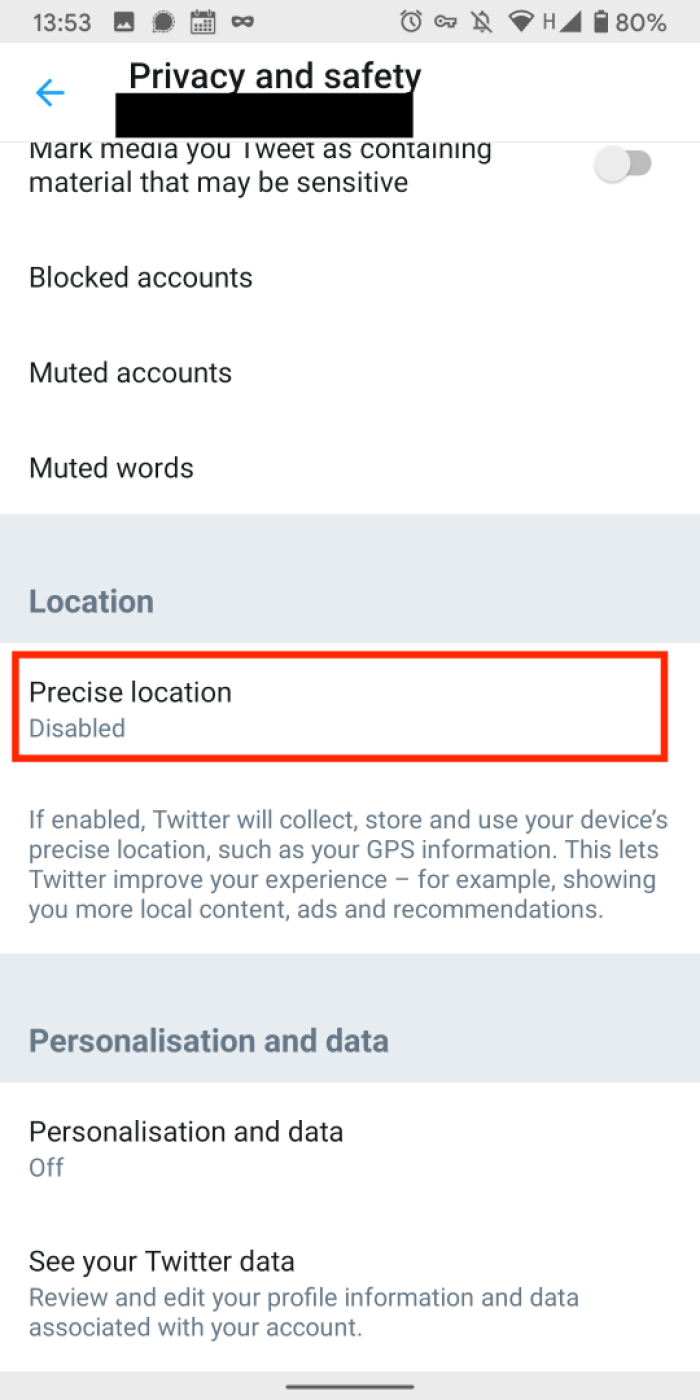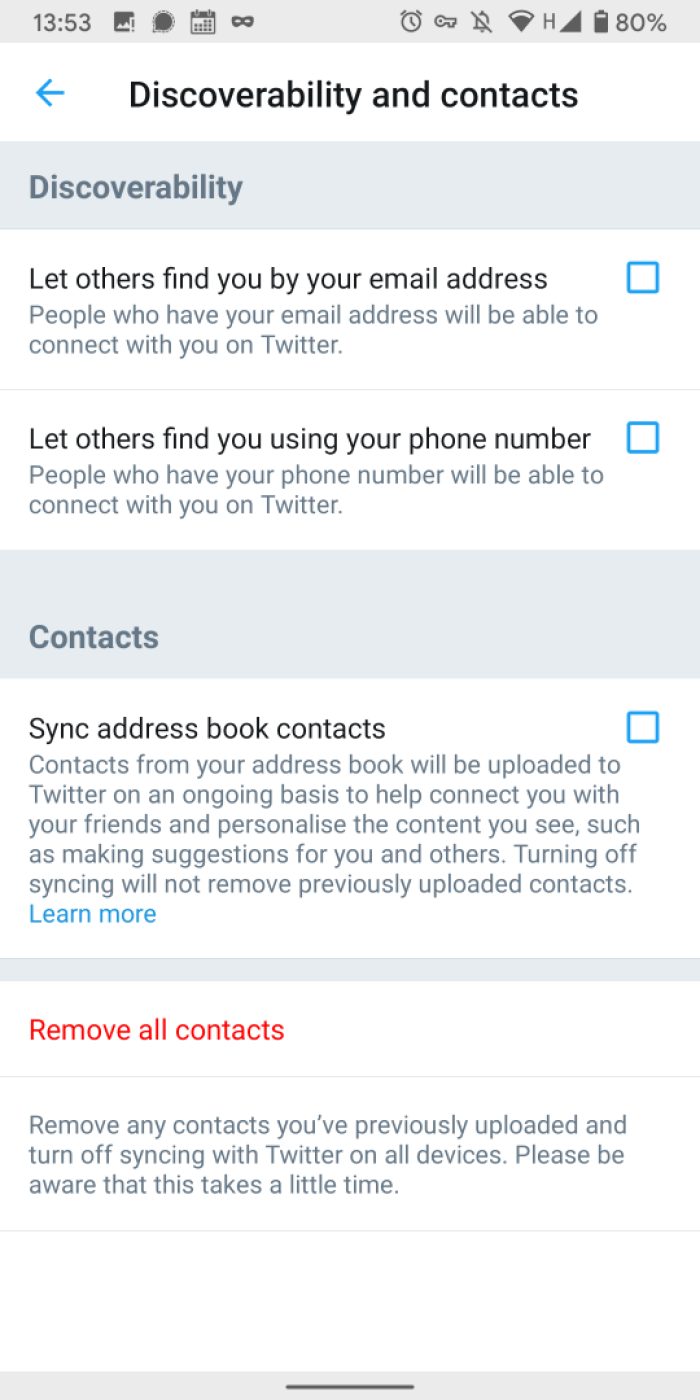Twitter - Configuración de la privacidad de tus publicaciones
Limite la cantidad de información que comparte en Twitter mejorando la visibilidad de su publicación, quién puede encontrarlo y su ubicación.
Protege tus tweets
Configuración y privacidad > Privacidad y seguridad > Proteger tus tweets
Lo primero que puedes hacer para que tu cuenta de twitter sea más privada es proteger tus tweets. Activar esta función hace que tus tweets solo puedan ser vistos por quienes te siguen en la aplicación. Cuando esta función está activada, tienes que aprobar cada seguidor nuevo.
Esta es una solución interesante si tu intención es que tu cuenta no sea pública sino para amigos, familiares o una comunidad específica. Te da mucho control sobre quién puede ver lo que publicas.
Photo tagging
Settings & Privacy > Privacy and Safety > Photo tagging
If you don't protect your tweets you might be tagged in photos by other people. You might not want photos of you posted on Twitter associated with your account. To prevent this from happening, disable photo tagging.
Discoverability & Contacts
Settings & Privacy > Privacy and Safety > Discoverability & Contacts
To avoid people associating your email address with your twitter account (for example if it is a personal address that people might have obtained without your consent), disable the option for people to find you with your email address. We suggest you do the same with phone number.
Manage contacts
In the same screen, Twitter lets you manage your contacts. Syncing your contact book will allow you to find other people on Twitter, but will also share these contacts with Twitter. We recommend you don't share your contacts to avoid revealing information about you or the people you know: disable Sync address book contact.
If you have previously synced your contact, we recommend you delete them by tapping on "remove all contacts"
Found a mistake? An outdated screenshot? Think this could be improved? Check out our Github repository and contribute to help keep these guides up-to-date and useful!