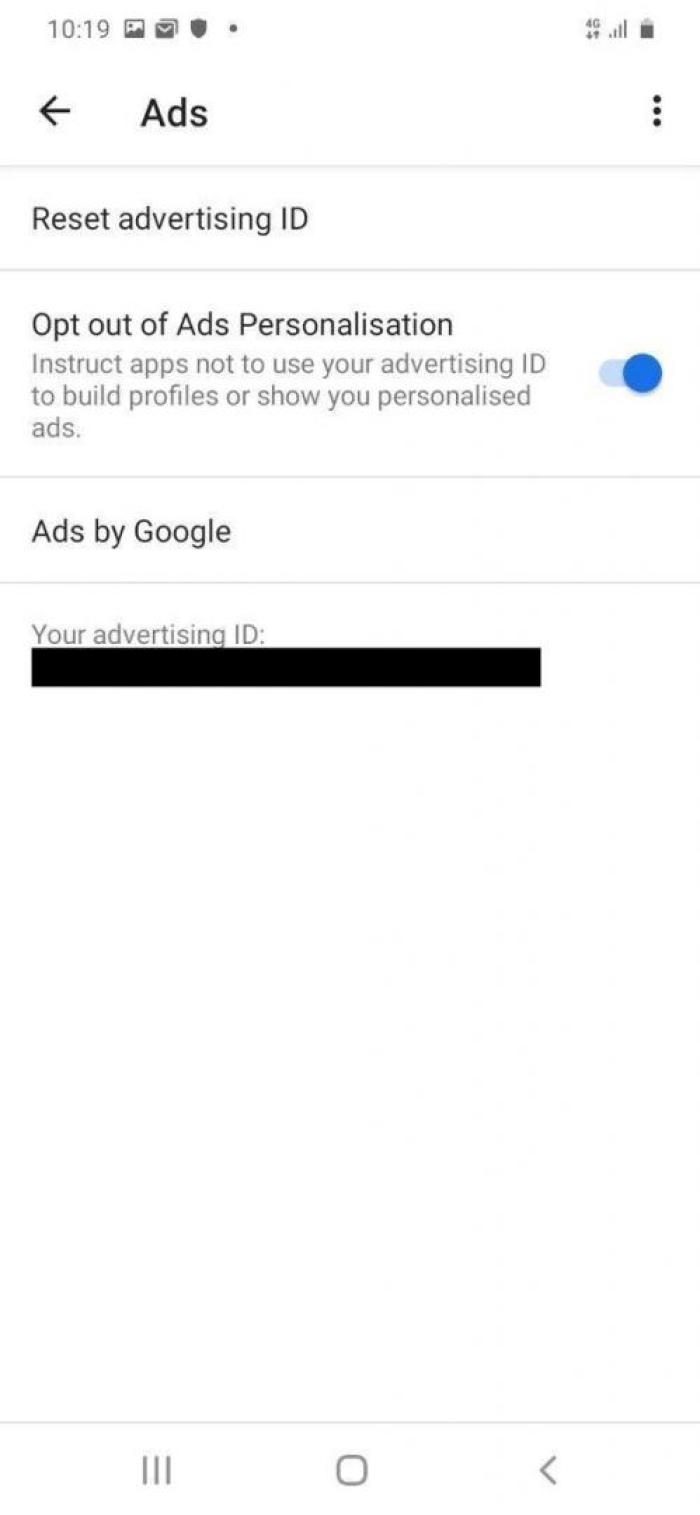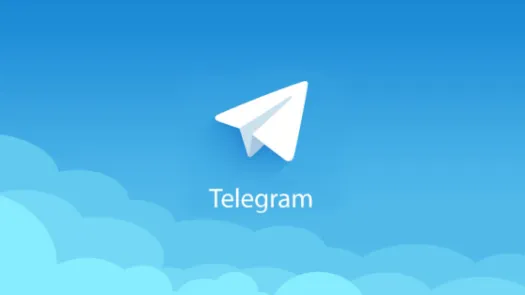Opt out of targeted ads and renew your Advertising ID on Android
Android offers a way for advertisers to uniquely identify you in order to track your activity across applications and websites you consume on your mobile device. In this guide you'll learn how to hinder tracking on your Android device either by periodically resetting your Ad ID or by opting out completely.
The Advertising ID is a unique identifier offered by the Android Operating System that advertisers might use to uniquely identify you. It facilitates the creating of a profile by advertisers or data brokers that can later be used for advertisement targeting or other purposes.
Opt out of targeted advertising
We have written before about the risks that targeted advertisements pose in regards to your digital privacy.
To opt out of targeted ads, open the Settings app and go to Privacy > Ads and enable Opt out of Ads Personalisation (Fig. 1).
Warning: Android settings may be placed on different menus depending on your distribution. In that case, you can use the search feature to quickly find the settings mentioned in this guide.
Found a mistake? An outdated screenshot? Think this could be improved? Check out our Github repository and contribute to help keep these guides up-to-date and useful!