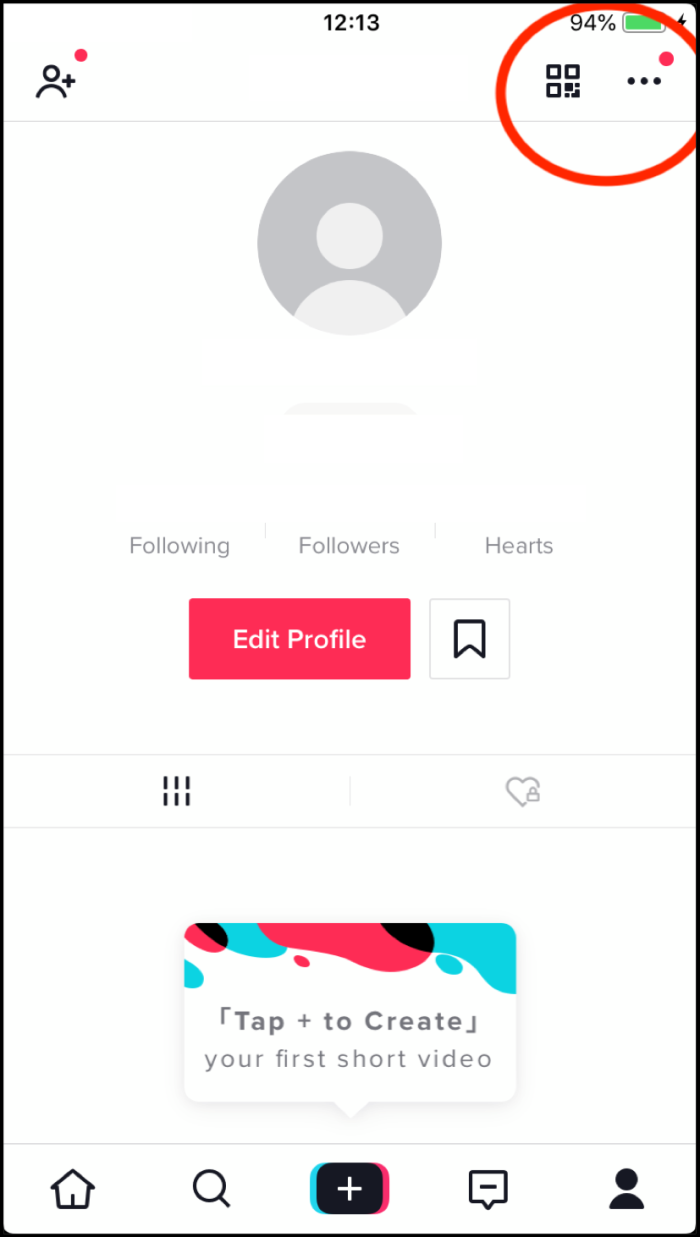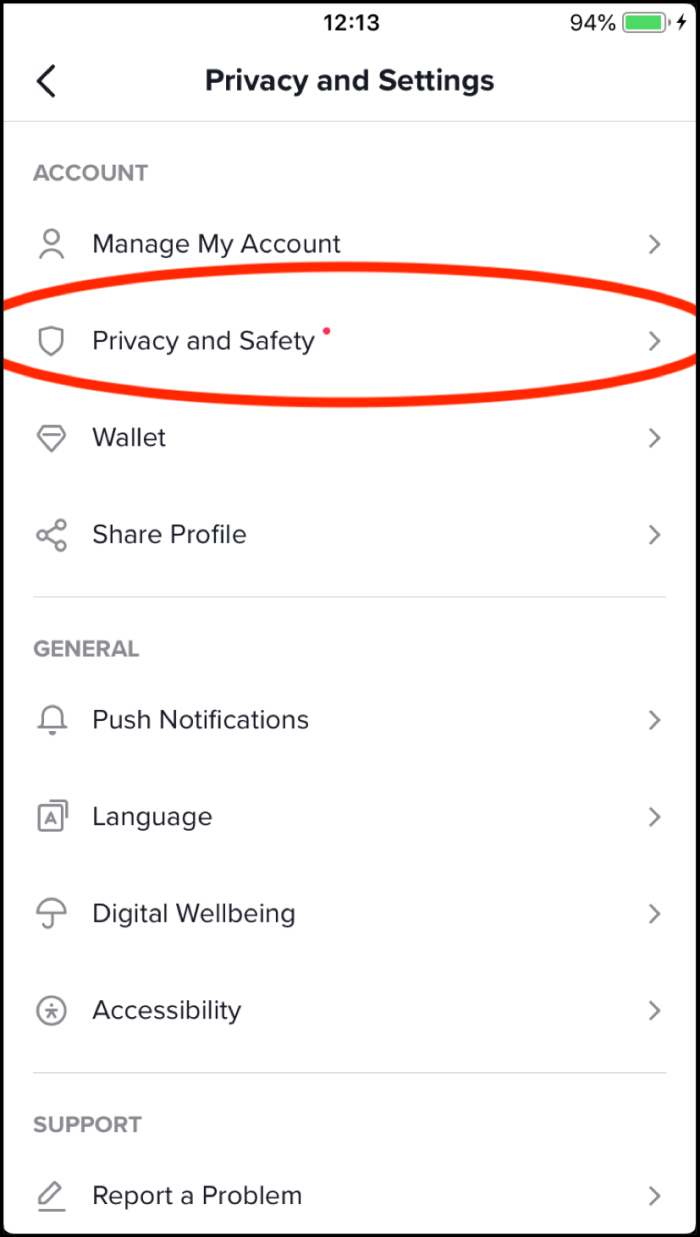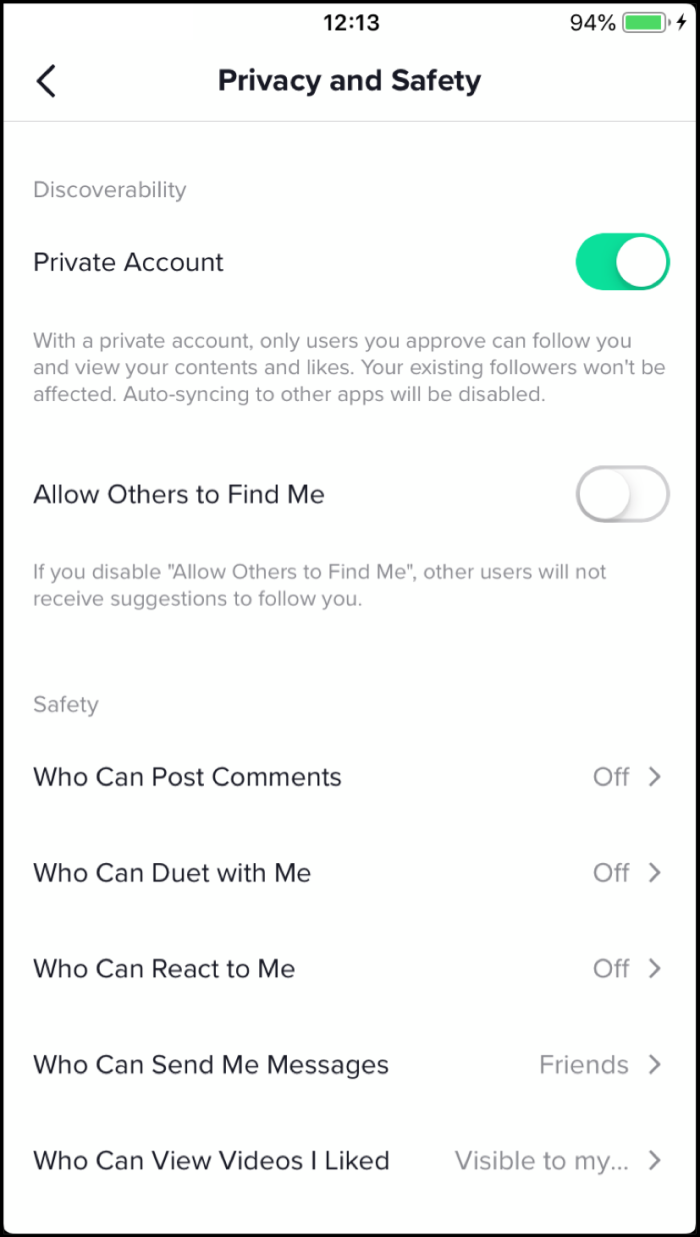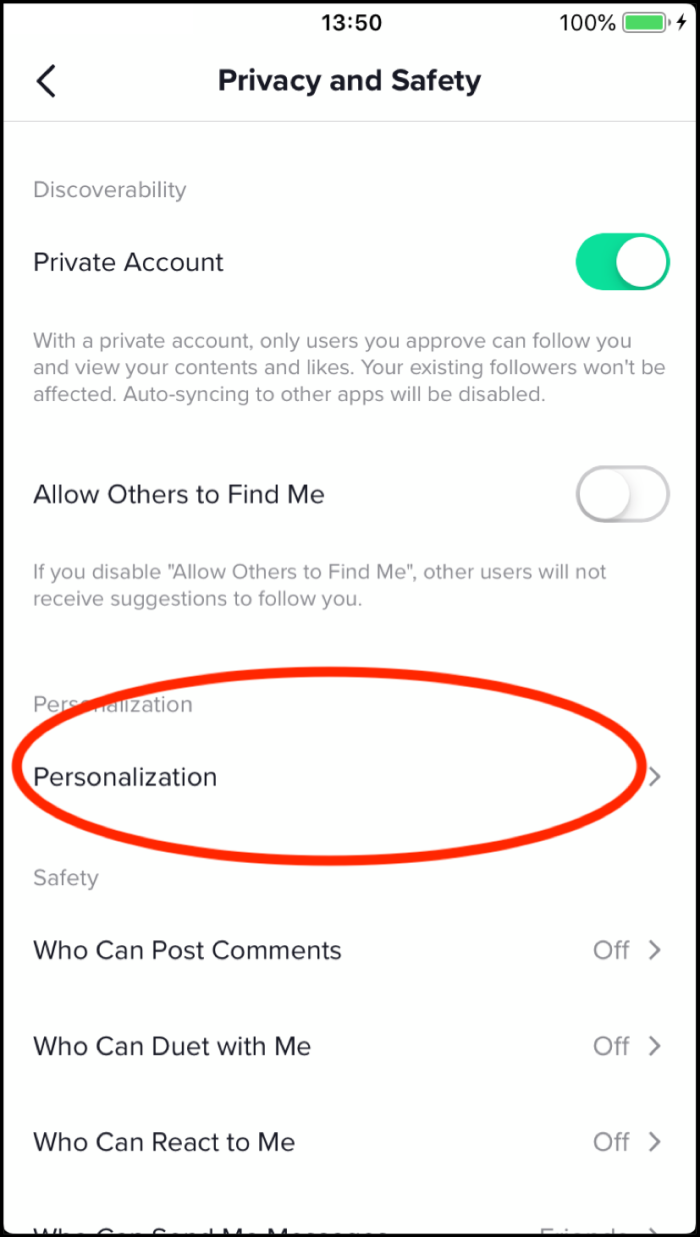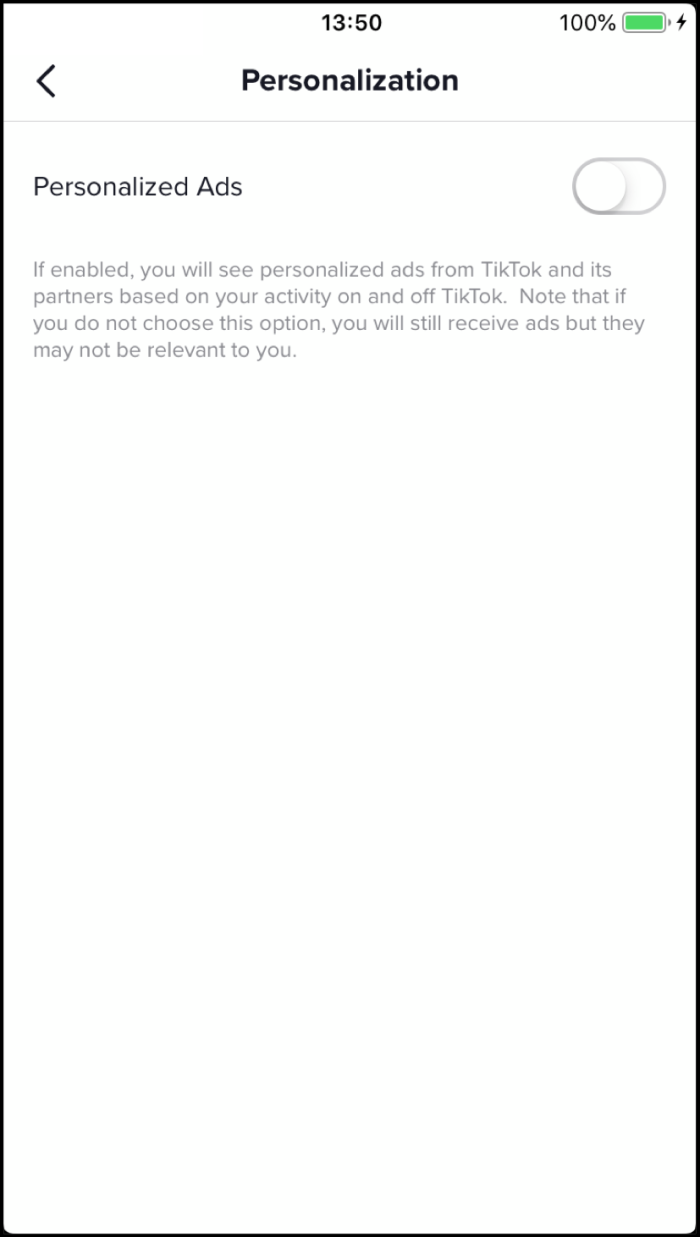How to minimise targeted ads on social media: TikTok
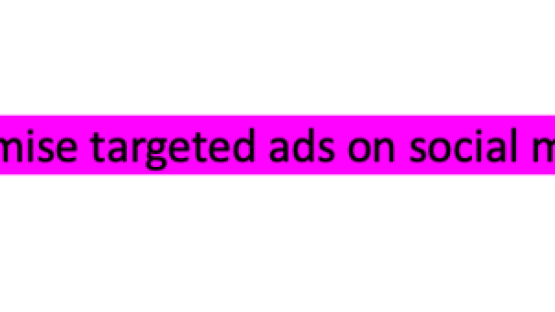
It’s tough to minimise targeted ads on phones because ads can be delivered based on data from the device level (such as what operating system your phone is using or based on unique numbers that identify your phone), browser level (what you search for within a browser), and within the apps you use. An app could target ads at you based on your location (tied to your unique device id number(s)) for example. Apps, including Instagram, direct you to opt-out of targeted ads at the device level. Here's how to limit device level tracking.
It’s been reported that TikTok is expanding into advertising, but at present the company appears to provide users few options to reduce the amount of data it collects about users. The screenshots below outline some of the steps you can take to minimise the data you share on TikTok.