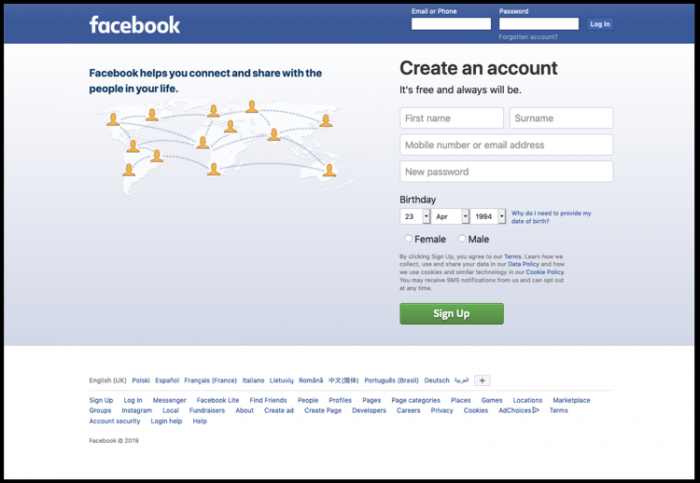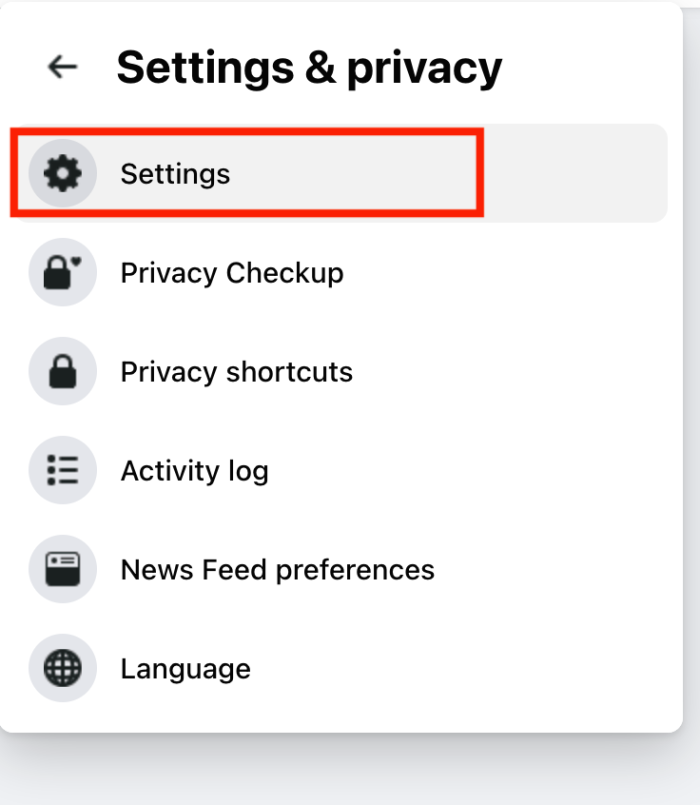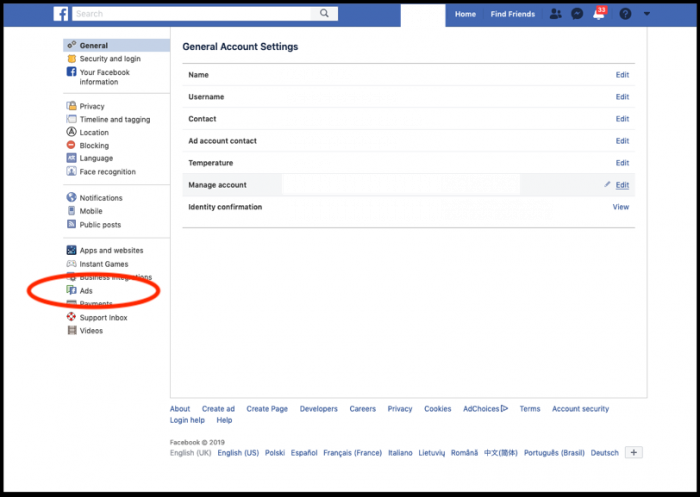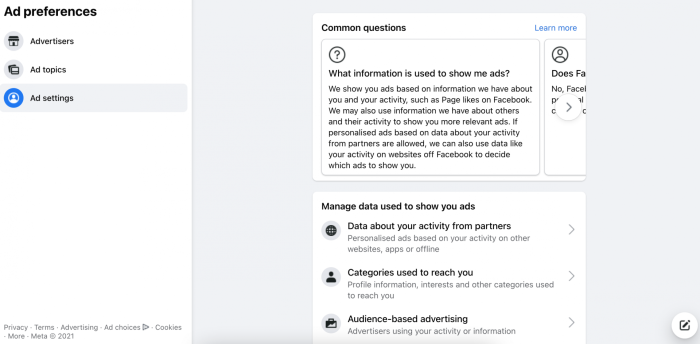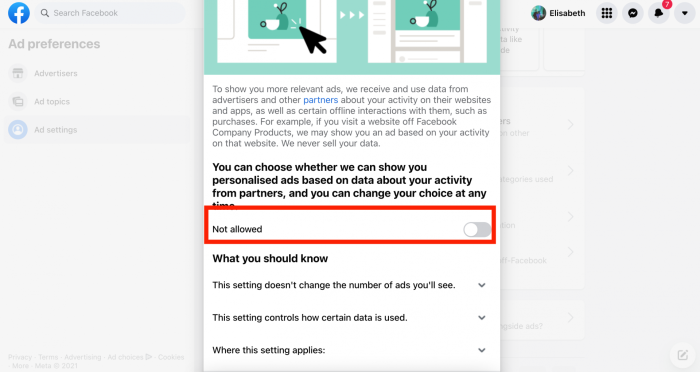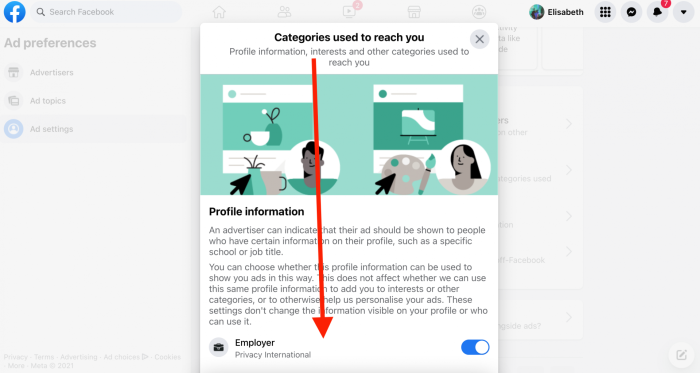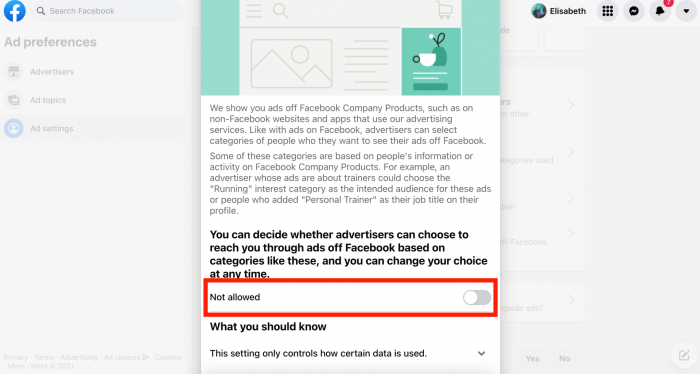How to minimise targeted ads on social media: Facebook
Last modified
16th April 2025
Facebook can be an important tool for individuals to spread messages and ideas around the globe. For these reasons, it’s not possible for some people to simply stop using Facebook. However, we continue to be very concerned about the company’s conduct.
This guide shows you how you can minimise the usage of your data for advertising recommendations on Facebook.
1. Go to facebook.com and log in
Found a mistake? An outdated screenshot? Think this could be improved? Check out our Github repository and contribute to help keep these guides up-to-date and useful!