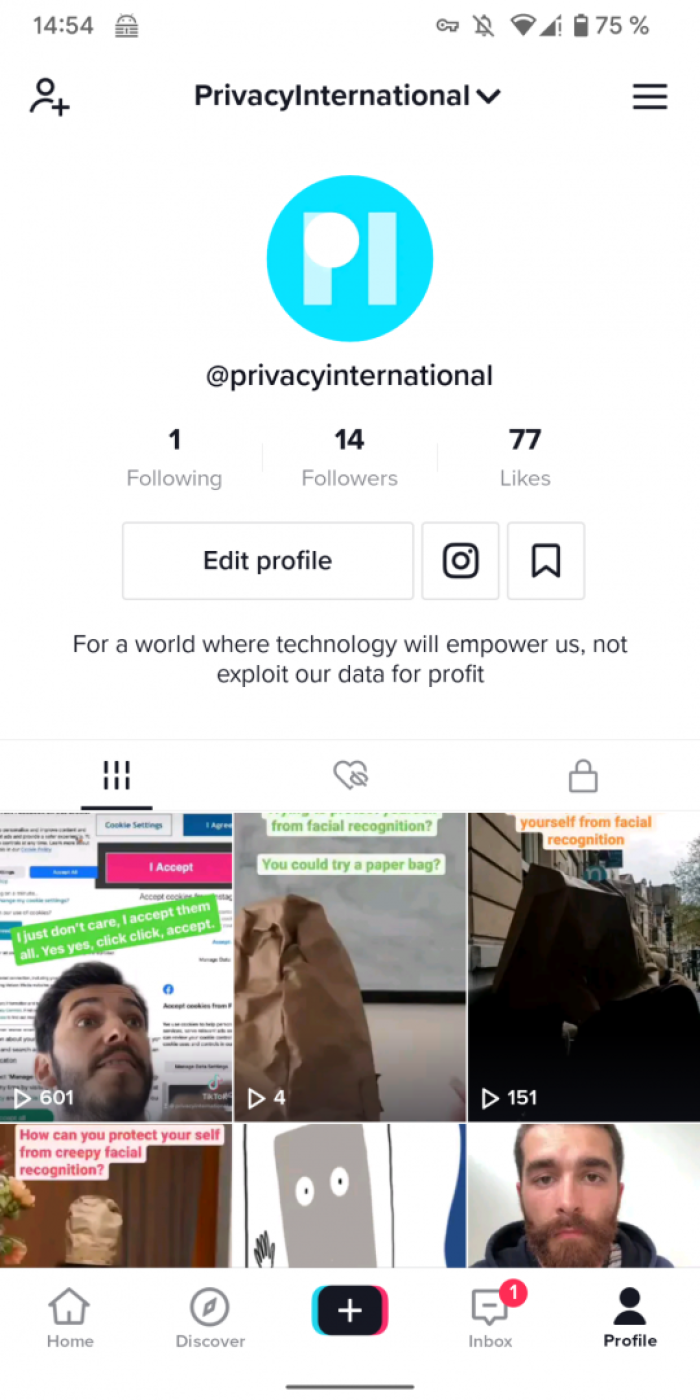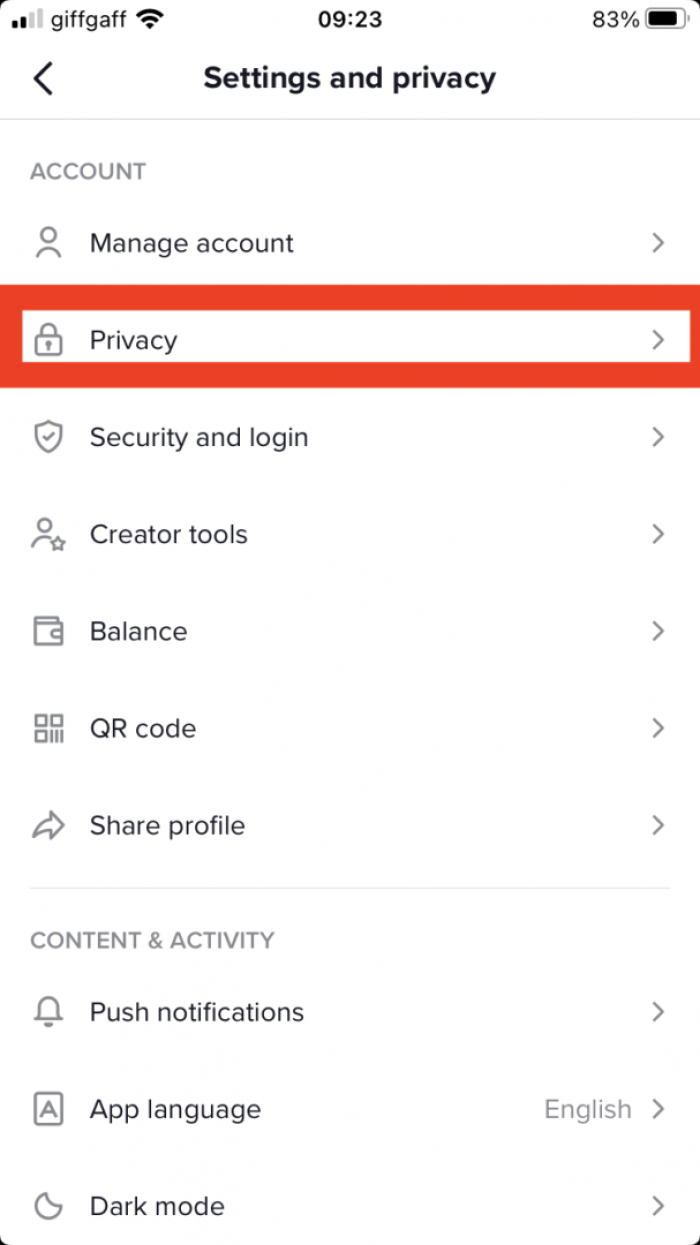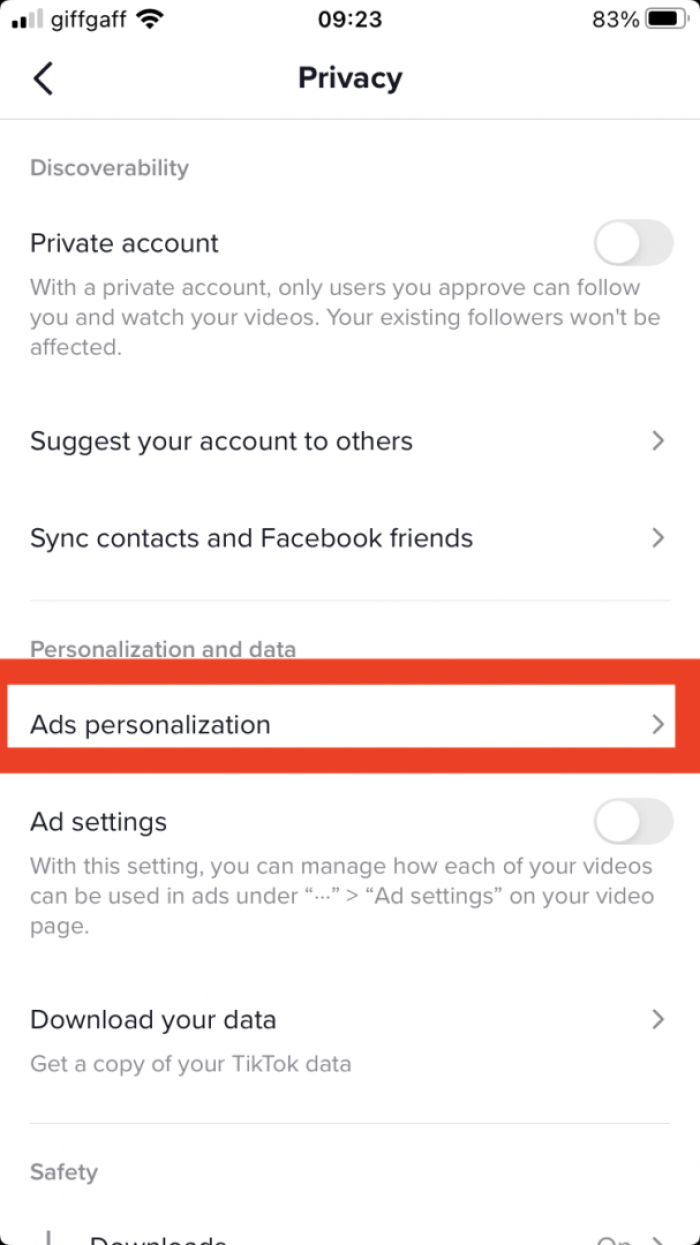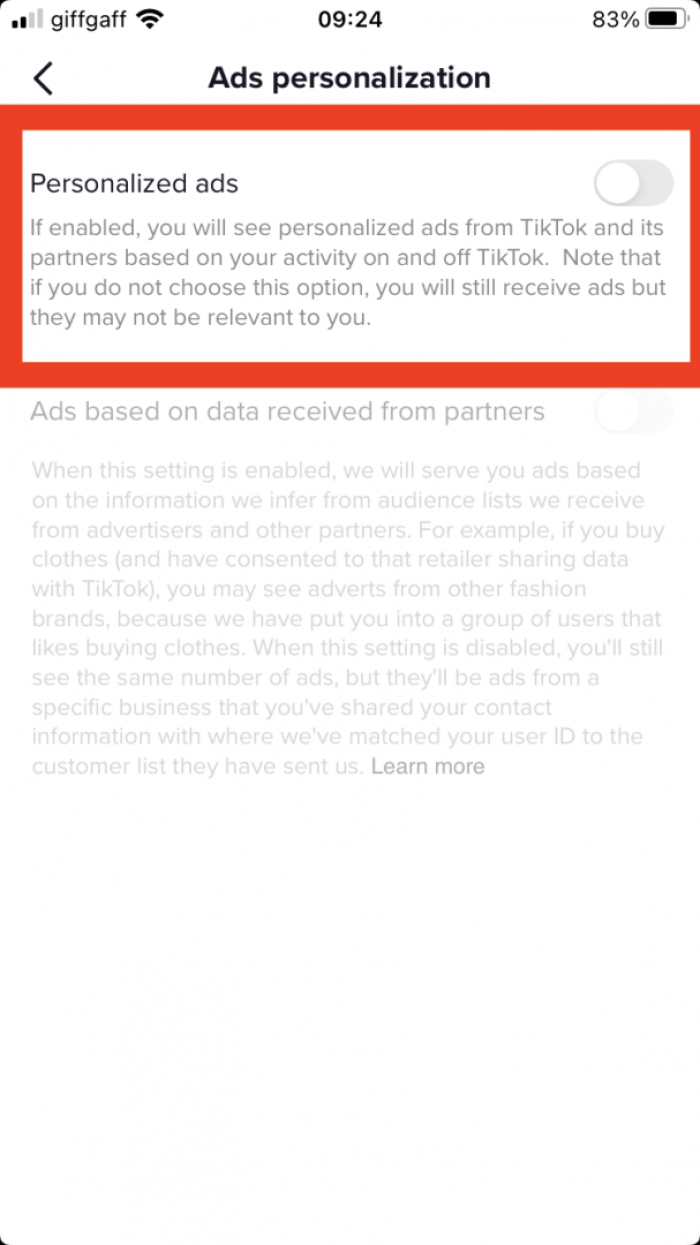How to minimise targeted ads on social media: TikTok
Last modified
11th November 2021
Like other tech platforms, TikTok (which is owned by ByteDance) makes most of its money from advertising. TikTok allows advertisers to target ads on the basis of custom or lookalike audiences, namely targeting users on the basis of pre-defined characteristics.
The screenshots below outline some of the steps you can take to minimise the data you share on TikTok.
1. Once signed into the app, click on the three bars in the upper right-hand corner.
Found a mistake? An outdated screenshot? Think this could be improved? Check out our Github repository and contribute to help keep these guides up-to-date and useful!