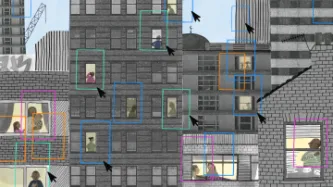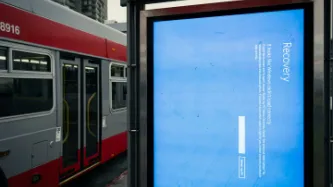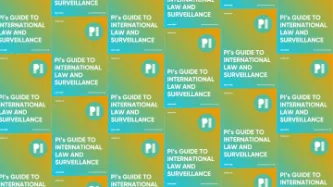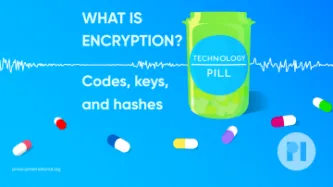Search
Content type: Long Read
IntroductionHealthcare needs privacy. Sometimes this is obvious: patient-doctor confidentiality means that our conversations with healthcare providers must remain private. But there are deeper, more complex, and at times more contested, questions too. For example, over who should have access to what resources and what data, for what reasons, and at what cost.Global and local inequalities in access to both healthcare and digital services adds to this complexity. Everyone has a right both to the…
Content type: Long Read
Across the world facial recognition technologies (FRT) are increasingly being deployed in public and private spaces without adequate laws or regulation to protect individuals from the grave risks they pose to human rights. States rely more and more on this technology for public mass surveillance, enabling an authoritarian omnipresence over people’s activities, movements, and expressions at all times, often without them knowing.Over the past few years we have raised concerns about the rapid…
Content type: Long Read
Governments are increasingly relying on data-intensive systems, both to wage wars and to administer public services. These systems, increasingly provided by the same firms using similar tools, will come to affect our day-to-day lives whether we are in war zones or town squares. This is the era of Militarisation of Tech.The technologies that our governments rely on to deliver services and pursue their objectives are becoming increasingly data-intensive and militarised, which threatens our…
Content type: Long Read
Legal regimes governing situations of armed conflict and peace time have traditionally been clearly defined, leaving little to no doubt as to which regime applies to what situation. However, the Militarisation of Tech challenges this tidy distinction. Instead we are seeing the blurring of lines between actors, technologies, and the areas of deployment, financing, export, and regulations of certain technologies. This growing overlap between on the ground and remote, between war and peace,…
Content type: Long Read
We are at a war footing as we enter an era where the tech world is increasingly defined by conflict. Innovation has never been driven solely by social needs, market forces or the common good. Military imperatives have periodically played central roles in steering the development of new generations of technologies. For instance, the origins of the internet can be traced back to defence research and initiatives like the ARPANET.Now we are witnessing a significant shift: states and corporations…
Content type: Long Read
Governments are rapidly militarising our societies. They are already increasing military spending, undermining civil rights protections, and reducing social protection programmes. Governments already depend on the private sector for delivering public services, through public-private partnerships.Now they are looking to the tech industry to design the next generation battlefield. As new technologies are at the core of this shift, industry is keenly adapting.Big Tech firms are militarising,…
Content type: Long Read
There’s a revolution occurring in how war and conflict are waged. New data-intensive systems are being developed; battlefields are testing grounds for a new generation of tech; and commercial tech infrastructure is now supporting military operations.Data plays a key role in this revolution. Data is used to train and test systems, and the systems are fed data to target operations, communities, and individuals.While intelligence has long informed warfare, now we’re seeing the very same…
Content type: News & Analysis
We’ve been warning for a while now about the risks of AI Assistants. Are these assistants designed for us or to exploit us?The answer to that question hinges on whether the firms building these tools are considering security and privacy from the outset. The initial launches over the last couple of years were not promising.Now with OpenAI’s agent launch, users deserve to know whether these firms are considering these risks and designing their service for people in the real world. The OpenAI…
Content type: News & Analysis
Layla looks at her calendar on her phone. She’s in charge of planning her book club’s monthly meeting. After thinking for a second, she summons her AI assistant: “Hey Assistant, can you book me a table at that tapas restaurant I read about last week, and invite everyone from the book club? The restaurant should be in my browsing history. Let me know if the journey is more than 1-hour for anyone”. As the assistant compiles a response, she wonders if anyone else will hear this.Technology has made…
Content type: Long Read
If you’ve ever used TikTok, Instagram, or X/Twitter, you will already be familiar with centralised social media.Centralised social media means big company owns the app, controls the software, and keeps all your data.For example, ByteDance makes TikTok. They own it, run the servers, decide what you see in your feed, and hold onto every video you like or comment on. They call the shots when it comes to your data.But what if social media didn’t work that way? What if no single company was in…
Content type: Long Read
“Hey [enter AI assistant name here], can you book me a table at the nearest good tapas restaurant next week, and invite everyone from the book club?” Billions of dollars are invested in companies to deliver on this. While this is a dream that their marketing departments want to sell, this is a potential nightmare in the making.Major tech companies have all announced flavours of such assistants: Amazon’s Alexa+, Google’s Gemini inspired by Project Astra, Microsoft’s Copilot AI companion and…
Content type: Long Read
On 13 March 2025, we filed a complaint against the UK government challenging their use of dangerous, disproportionate and intrusive surveillance powers to undermine the privacy and security of people all over the world. Here, we answer some key questions about the case and the recent events that led to this development.Note: This post was last updated on 13 March 2025.What’s the fuss about?A month ago, it was reported that the UK government demanded Apple Inc – maker of the iPhone, iPads, Macs…
Content type: Long Read
What happened?On 19 July 2024, American cybersecurity company CrowdStrike released an update to its CrowdStrike Falcon software that ultimately caused 8.5 million computers running Microsoft Windows to crash. The damage done was both deep and wide: deep because the computers affected were unable to recover without direct user intervention. Wide because a whole range of companies - from airlines to healthcare to media - across a whole range of countries - from Sweden to India to New Zealand -…
Content type: Long Read
In 2019, the Waorani achieved a huge legal victory against the Ecuadorian government. They opposed the sale of millions of hectares of their rainforest to new oil companies, a forest that forms part of the home and territory of seven different Indigenous peoples in the southern Ecuadorian Amazon. Nemonte Nenquimo, as the first female leader of the Waorani of Pastaza and co-founder of the nonprofit Alianza Ceibo, and plaintiff in this case, has been a powerful advocate for her community’s…
Content type: Long Read
IntroductionHarnessing new digital technology to improve people’s health is now commonplace across the world. Countries and international organisations alike are devising digital health strategies and looking to emerging technology to help solve tricky problems within healthcare. At the same time, more and more start-ups and established tech companies are bringing out new, and at times innovative, digital tools aimed at health and wellbeing.
Content type: Long Read
Education is a fundamental human right outlined in the Universal Declaration of Human Rights (Article 26), which states that everyone has the right to education. Schools play a core role in the education of children, but it’s also in schools that children are encouraged to learn to work with others, and to develop their own identities and emotional skills. The education process doesn’t stop there, it continues as children grow and make their way through different higher educational spaces such…
Content type: Long Read
1. What is the issue?Governments and international organisations are developing and accessing databases to pursue a range of vague and ever-expanding aims, from countering terrorism and investigating crimes to border management and migration control.These databases hold personal, including biometric, data of millions if not billions of people, and such data is processed by technologies, including Artificial Intelligence (AI), to surveil, profile, predict future behaviour, and ultimately make…
Content type: Long Read
The fourth edition of PI’s Guide to International Law and Surveillance provides the most hard-hitting past and recent results on international human rights law that reinforce the core human rights principles and standards on surveillance. We hope that it will continue helping researchers, activists, journalists, policymakers, and anyone else working on these issues.The new edition includes, among others, entries on (extra)territorial jurisdiction in surveillance, surveillance of public…
Content type: Explainer
Behind every machine is a human person who makes the cogs in that machine turn - there's the developer who builds (codes) the machine, the human evaluators who assess the basic machine's performance, even the people who build the physical parts for the machine. In the case of large language models (LLMs) powering your AI systems, this 'human person' is the invisible data labellers from all over the world who are manually annotating datasets that train the machine to recognise what is the colour…
Content type: Video
LinksFind out more about encryption:Computerphile on YouTube is a computer science professor with a range of useful and accessible videos on encryptionCloudflare have a helpful learning centre including this article on how encryption works and why cloudflare use Lava lamps to generate keysThis is a helpful article on Diffie-Hellman including a diagram of the colours demonstration, which Ed discusses during the podcastThis article is great for learning more about hashingAnd if you're interested…
Content type: Examples
According to police plans to enhance “school safety”, security cameras and facial recognition will monitor children in Hong Kong in class and around educational facilities. The move is part of a trend also found in China, India, and the US toward mining children’s data, even though few benefits have been found.Article: Hong Kong schools adopt facial recognition and security camerasPublication: Biometric UpdateWriter: Christ Burt
Content type: Long Read
Our world is undergoing a seismic process of increasing digitisation, which sees the proliferation of new technologies and the growing integration of these technologies into public services, which rely more and more on copious amounts of personal data and on automated processes. This phenomenon has a unique impact upon the rights of persons with disabilities. As the era of global digitisation causes societies worldwide to undergo a digital metamorphosis, persons with…