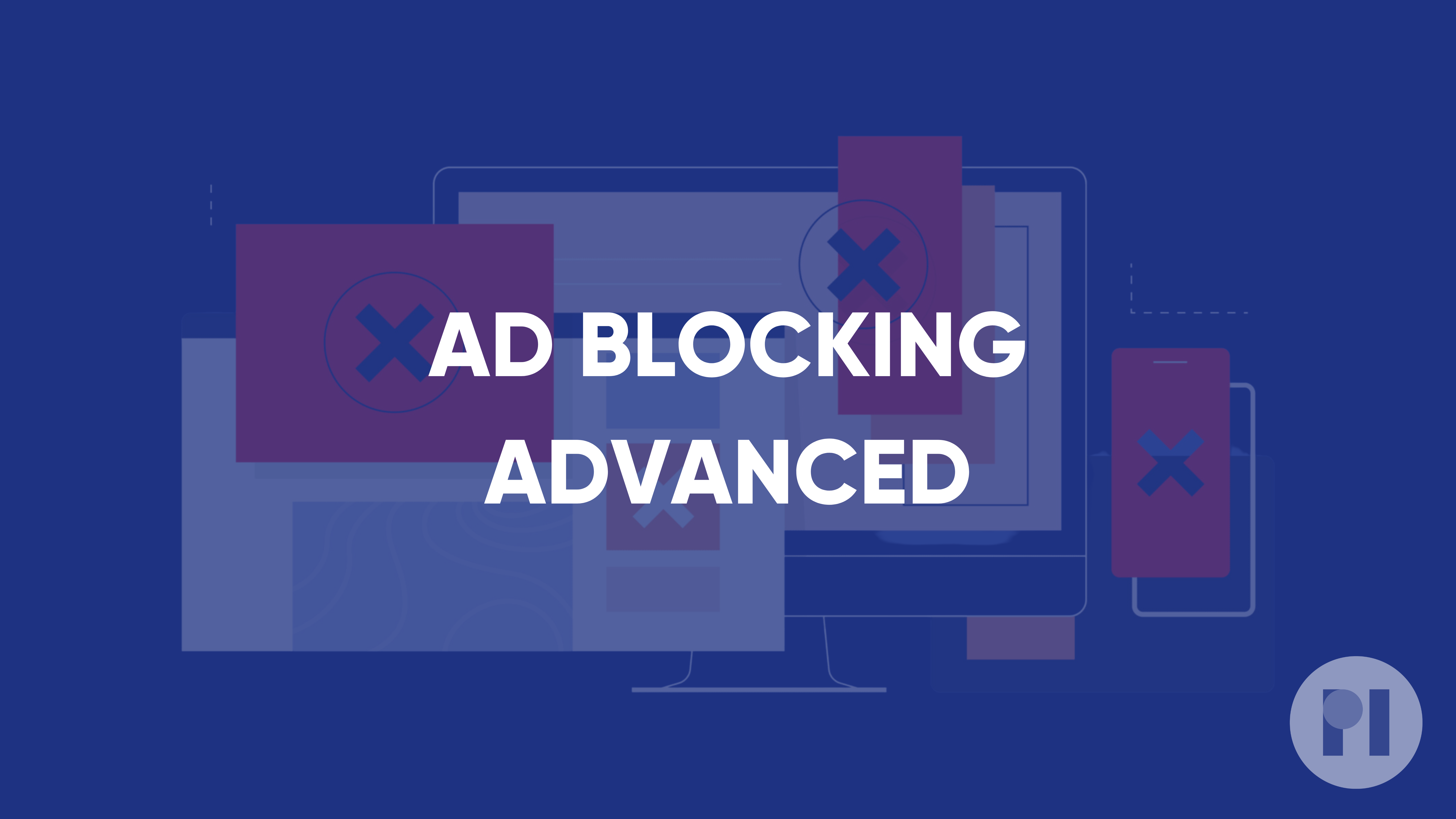Ad blocking advanced
Advanced guides that delve into tools and methods to block ads not only within your browser but across your entire computer and/or network.
Following up on our Adblocking 101 guide collection, these Adblocking Advanced guides focus on DNS-level blocklists that may block ads on your Mac, Windows or Linux machine as well as on a network level through setting up a Pi-hole.
DNS-level blocklists work by preventing devices from loading content from domains that have been identified to be ad servers. Fortunately, people have generated crowdsourced lists of some of these pesky domains. So when a device tries to load an ad from a server present in one of such lists, the DNS blocklist stops the request, so the ad doesn't load or appear on your device.
This method can be applied directly on desktop devices by configuring custom DNS servers that use blocklists to filter ads. It can also be applied to your whole network. A Pi-hole acts as a dedicated DNS server for your network which means it can intercept DNS requests linked to advertising, tracking, or malware from devices connected to your home network without needing individual configuration.
These guides include mentions of some apps and lists that we've used at PI. The guides are not endorsements nor have we carried out in-depth assessments. We urge you to enquire into the suitability of these tools for your own apps and devices and to review each product's policies and features. Some implementations may be bumpy and the lists may over-block. Please share with us your own experiences and findings!