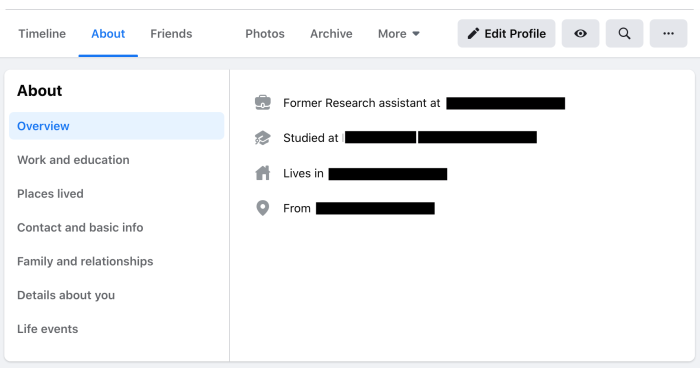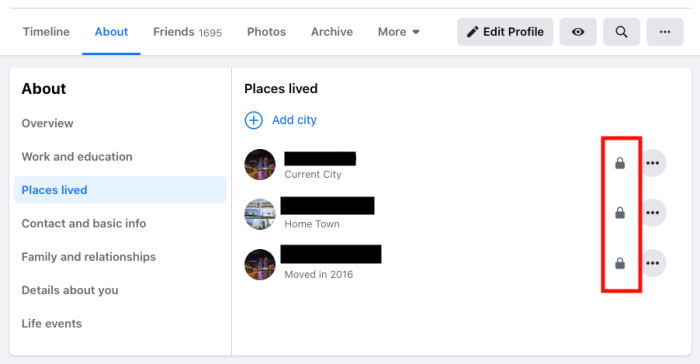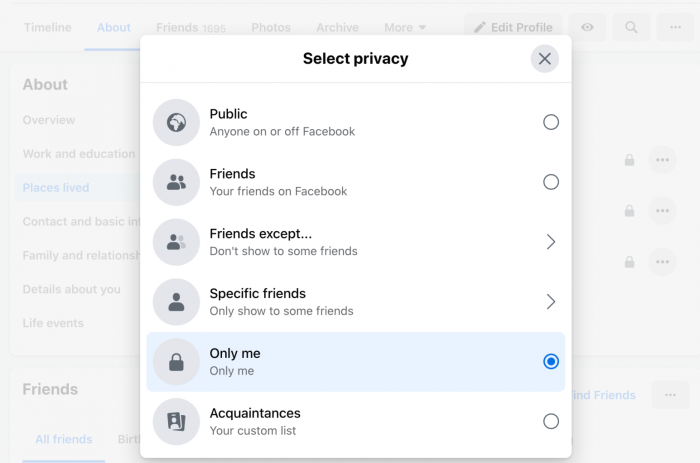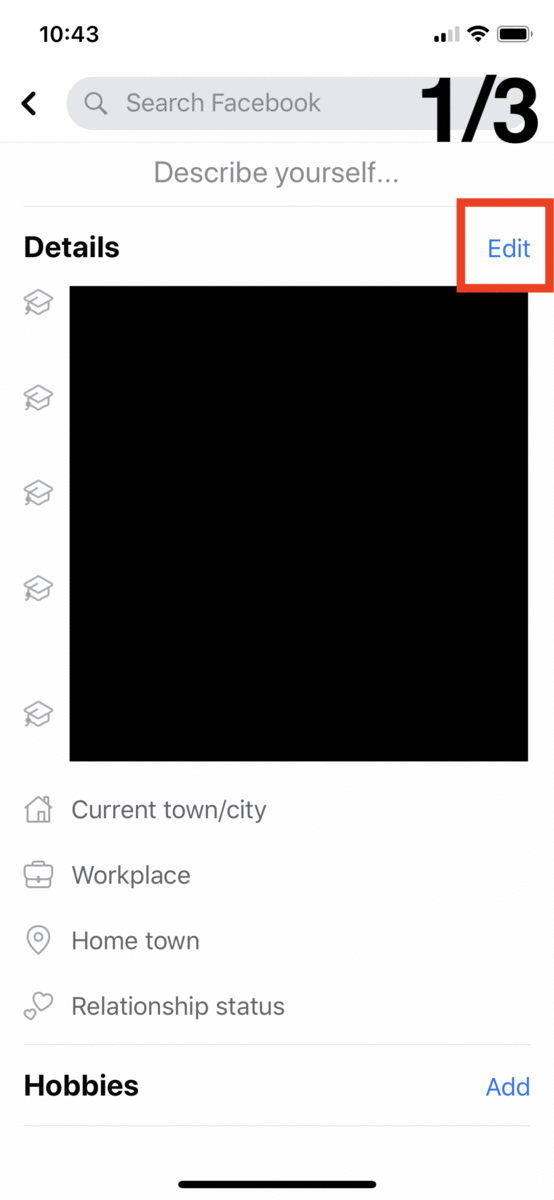Facebook - Profile Settings
In this guide we take a look at profile settings, namely with whom you share your personal information. This information includes your e-mail, phone number, birthday, hometown, family relationships, workplace and more.
If you are accessing Facebook through your browser, go to your profile and then select About. You will see a summary of the information you have provided to Facebook under Overview.
Then, if you go through the remaining fields you can change who you want to be able to see them. For your birthday, the settings are split between day/month and year, so that your friends can wish you a happy birthday without necessarily knowing your age. Your hometown is important information about you, so we recommend you leave it empty or remove it.
To change the settings, click on the padlock icon appearing next to each field.
Found a mistake? An outdated screenshot? Think this could be improved? Check out our Github repository and contribute to help keep these guides up-to-date and useful!