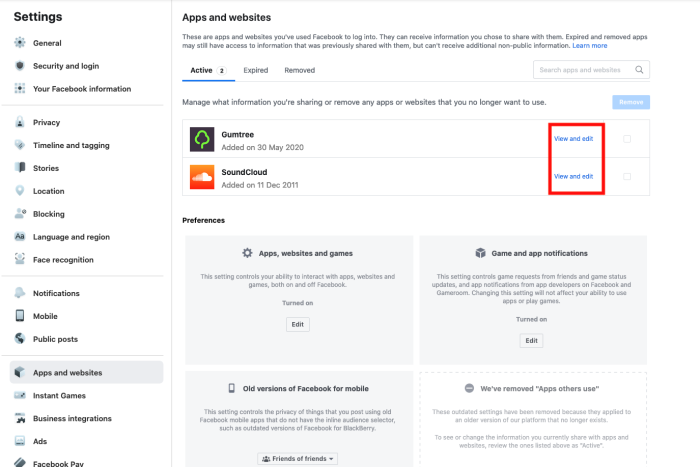Facebook - Third-party Apps
Over years of using Facebook, you've probably given several apps permission to access your data stored on the platform. It's important to have control over who you want having access to your data - this is bigger than just having access to your profile. In this guide we will look into how to manage third-party apps' access to your Facebook profile and vice-versa.
On your browser head to the upper right corner of the Facebook page. Click Settings and Privacy > Privacy. On the left side you should be able to see a field named Apps and Websites where you will see which apps currently have access to your data. If you click View and edit you can make changes on this list. We recommend you consider removing any apps that you don’t know or that you no longer use.
Found a mistake? An outdated screenshot? Think this could be improved? Check out our Github repository and contribute to help keep these guides up-to-date and useful!