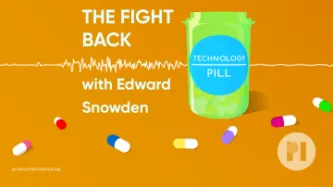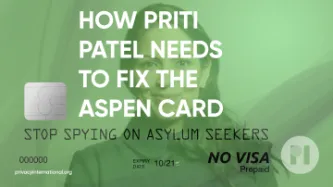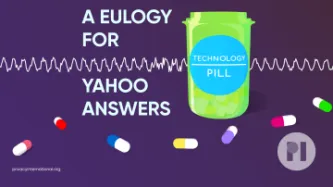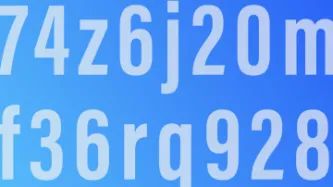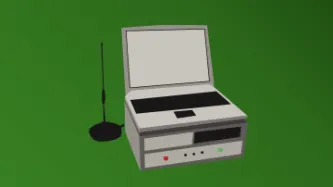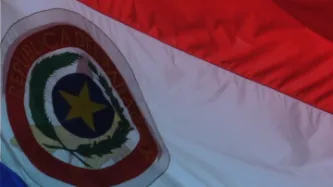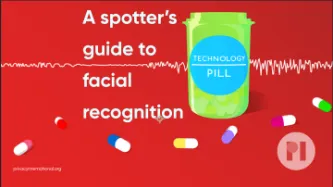Advanced Search
Content Type: Video
This case was made possible because of Edward Snowden’s disclosures in 2013, and through the combined work of Big Brother Watch, American Civil Liberties Union, Amnesty International, Bytes for All, Canadian Civil Liberties Association, Egyptian Initiative for Personal Rights, Hungarian Civil Liberties Union, Irish Council for Civil Liberties, Legal Resources Centre and Liberty.
Content Type: Video
<br />
It’s been a long road, starting at the UK’s Investigatory Powers Tribunal in 2013, but this case would have happened without Ed’s revelations, which revealed the extent of those surveillance programmes. Which is why (around a year ago now) we sat down with him to talk about this case, mass surveillance and what we can do to fight back.
Find out more about the case here: https://privacyinternational.org/legal-action/10-human-rights-organisations-v-united-kingdom
And…
Content Type: News & Analysis
On May 18th 2021 Google held its annual developer conference, Google I/O, where the company announces a number of innovations, products and software updates that will hit the market in the months to come. Among these announcements, the company introduced Android 12, its latest mobile Operating System (OS), that came with headline grabbing privacy features.
Possibly trying to catch up with Apple, which is positioning itself as a privacy-friendly tech company and gave the adtech industry a kick…
Content Type: Long Read
One of the most exciting aspects of being a campaigning organisation today is developing new ways to work with people. We enjoy devising and testing new ways to reach and engage with people, hear their concerns, and channel their voices towards our shared adversaries.
It's also an exciting challenge to undertake all of this while protecting the people you are working with. This also means working to protect people's data.
At PI we think hard on this, and struggle openly in many of the right…
Content Type: News & Analysis
The report on disinformation by the UN Special Rapporteur on the promotion and protection of the right to freedom of opinion and expression follows a growing trend by international bodies (including the Organization of American States and the European Commission) to assess and regulate the global phenomenon that is disinformation.
The report strongly links the spread of disinformation with the gratuitous data collection and profiling techniques utilised by the online…
Content Type: News & Analysis
To fully understand when, how and why asylum seekers are monitored via the Aspen Card, we need more information.
In February this year we launched our ‘Stop Spying on Asylum Seekers’ campaign, demanding that the UK Home Office ceases surveillance of asylum seekers through the payments they make on their ‘Aspen Card’ debit payment card.
Over 200 people wrote to the Home Office. We are grateful for the pressure that every one of you have applied to the Home Office.
You can read our explainer…
Content Type: News & Analysis
The Aspen Card - the debit payment card given to asylum seekers that PI has previously exposed as a de facto surveillance tool - will be outsourced to a new company. The contract with Sodexo has come to an end and the company Prepaid Financial Services will be taking over.
Our campaign for transparency in relation to the Aspen Card and how it monitors asylum seekers continues. Not only do we demand clarity from the Home Office [read more here], we believe the new provider, Prepaid Financial…
Content Type: Video
Links
Listen to Love Letter and find more from Sepia on Soundcloud: https://soundcloud.com/sepiamusicuk/love-letter (he's also on most other music platforms!)
Find out more about Dark Patterns: https://www.darkpatterns.org/
The Electronic Freedome Foundation on what comes after cookies: https://www.eff.org/issues/online-behavioral-tracking
WHO on COVID vaccine safety: https://www.who.int/news-room/q-a-detail/coronavirus-disease-(covid-19)-vaccines-safety
COVID and…
Content Type: Explainer
What is social media monitoring?
Social media monitoring refers to the monitoring, gathering and analysis of information shared on social media platforms, such as Facebook, Twitter, Instagram and Reddit.
It may include snooping on content posted to public or private groups or pages. It may also involve “scraping” – grabbing all the data from a social media platform, including content you post and data about your behaviour (such as what you like and share).
Through scraping and other tools…
Content Type: Explainer
What are my 'unique identifiers' and where are they stored?
Your phone and your SIM card contain unique identifiers about you, which can be accessed by the police to identify you.
The IMSI (International Mobile Subscriber Identity) is a unique number associated with your SIM card. It doesn't change, even if you put the SIM card into a different phone.
If you have a mobile phone subscription, the IMSI will be associated with personal information such as your name and address.
The IMEI (…
Content Type: Explainer
Where are my communications stored?
Text messages/phone calls: Traditional cellphone communications happen over the cellular network. You usually access those with the text message and phone call apps that are provided as standard on your phone. While phone calls aren’t stored anywhere, text messages are stored locally on your and the recipient’s devices. They might also be temporarily stored by the network provider.
Messaging apps: Messaging platforms enable fairly secure communication…
Content Type: Explainer
Where is my phone's location data stored?
Your phone can be located in two main ways, using GPS or mobile network location:
1. GPS
GPS (that stands for Global Positioning System) uses satellite navigation to locate your phone fairly precisely (within a few metres), and relies on a GPS chip inside your handset.
Depending on the phone you use, your GPS location data might be stored locally and/or on a cloud service like Google Cloud or iCloud. It might also be collected by any app that you…
Content Type: Explainer
What is predictive policing?
Predictive policing programs are used by the police to estimate where and when crimes are likely to be committed – or who is likely to commit them. These programs work by feeding historic policing data through computer algorithms.
For example, a program might evaluate data about past crimes to predict where future crimes will happen – identifying ‘hot spots’ or ‘boxes’ on a map. But the data these programs use can be incomplete or biased, leading to a ‘feedback…
Content Type: Explainer
What is LEDS?
LEDS is a new mega-database currently being developed by the UK Home Office.
LEDS will replace and combine the existing Police National Database (PND) and the Police National Computer (PNC). The aim is to provide police and others with a super-database, with on-demand, at the point of need access, containing up-to-date and linked information about individuals’ lives.
Once your details are in LEDS, numerous agencies will have access to that information (e.g. HMRC and DVLA),…
Content Type: Explainer
What are police drones?
Drones are remotely controlled Unmanned Aerial Vehicles (UAVs) of varying sizes.
They usually come equipped with cameras and might be enabled with Facial Recognition Technology.
Drones can be equipped with speakers, surveillance equipment, radar and communications interception tools, such as ‘IMSI catchers’.
How might drones be used during protests?
Camera-enabled drones may be used to remotely monitor and track people’s movements in public spaces, including at…
Content Type: Explainer
What do Body Worn Video cameras do?
Body worn video (BWV) cameras can be attached to a police officer’s clothing – often at chest, shoulder or head level – and record video, including sound, from the officer’s perspective.
BWV cameras will probably be visible to you, and when it’s recording, a flashing light should appear on the device.
How might body worn video cameras be used at a protest?
BWV cameras may be used at protests to monitor actions of protestors.
They do not usually…
Content Type: Explainer
What is gait recognition technology?
Gait recognition technology (GRT) can analyse the shape of an individual’s body and the unique way in which that body moves when walking or running, which can then be used to identify them.
GRT works in a similar way to facial recognition technology. But the two main differences are:
GRT may be used at a fairly long range (at the time of writing, about 165 feet / 50 metres), unlike FRT which generally requires more close up, detailed facial images…
Content Type: Explainer
What is Facial Recognition Technology?Facial recognition technology (FRT) collects and processes data about people’s faces, and can be used to identify people. FRT matches captured images with images stored in existing databases or ‘watchlists’.How might it be used in relation to a protest?FRT may be used to monitor, track and identify people’s faces in public spaces, including at protests. This may be done openly or surreptitiously, without people knowing or consenting.FRT-enabled cameras can…
Content Type: Explainer
What is hacking?
Hacking refers to finding vulnerabilities in electronic systems, either to report and repair them, or to exploit them.
Hacking can help to identify and fix security flaws in devices, networks and services that millions of people may use. But it can also be used to access our devices, collect information about us, and manipulate us and our devices in other ways.
Hacking comprises a range of ever-evolving techniques. It can be done remotely, but it can also include physical…
Content Type: Explainer
What is an IMSI catcher?
‘IMSI’ stands for ‘international mobile subscriber identity’, a number unique to your SIM card. IMSI catchers are also known as ‘Stingrays’.
An ‘IMSI catcher’ is a device that locates and then tracks all mobile phones that are connected to a phone network in its vicinity, by ‘catching’ the unique IMSI number.
It does this by pretending to be a mobile phone tower, tricking mobile phones nearby to connect to it, enabling it to then intercept the data from that phone…
Content Type: Explainer
What are ‘cloud extraction tools’ and what do they do?
Cloud extraction technology enables the police to access data stored in your ‘Cloud’ via your mobile phone or other devices.
The use of cloud extraction tools means the police can access data that you store online. Examples of apps that store data in the Cloud include Slack, Instagram, Telegram, Twitter, Facebook and Uber.
How might cloud extraction tools be used at a protest?
In order to extract your cloud data, the police would…
Content Type: Advocacy
This report is presented by TEDIC (Technology and Community Association) and Privacy International (PI). TEDIC is a non-governmental, non-profit organization, based in Asunción, that promotes and defends human rights on the Internet and extends its networking to Latin America. PI is a London based human rights organization that works globally at the intersection of modern technologies and rights.
TEDIC and PI wish to express some concerns about the protection and promotion of the right to…
Content Type: Video
Remember: sign our ECI! pvcy.org/banbiometrics
And you can find our survey here: pvcy.org/tpsurvey
Links
Facebook Leak
- Facebook Leak: https://www.businessinsider.com/stolen-data-of-533-million-facebook-users-leaked-online-2021-4?r=US&IR=T
- Mark Zuckerburg on signal?: https://www.thesun.co.uk/tech/14595265/mark-zuckerberg-using-whatsapp-rival-signal/
- Irish DPA investigation: https://www.cnet.com/news/facebook-under-investigation-in-europe-over-massive-personal-data-leak…
Content Type: News & Analysis
Back in 2019, UK Health Secretary Matt Hancock announced a partnership between the NHS and Amazon Alexa. The goal of the partnership was for Alexa to be able to use the content of the NHS website when people asked health-related questions.At the time, we expressed a number of concerns regarding this agreement: Amazon did not appear to be an actor that should be trusted with our health information, and seeing the Health Secretary publicly praising this new agreement appeared to give…
Content Type: Explainer
What do mobile phone extraction tools do?
Mobile phone extraction (MPE) tools are devices that allow the police to extract data from mobile phones, including:
contacts;
call data (i.e. who you call, when, and for how long);
text messages (including who you texted and when);
stored files (photos, videos, audio files, documents etc);
app data (including the data stored on these apps);
location information history;
wifi network connections (which can reveal the locations of any…
Content Type: News & Analysis
This article was written by Jamila Venturini from Derechos Digitales. The original version (in Spanish) is available here.
While at the international level there is a growing demand to ban the use of surveillance technologies until rigorous human rights standards are achieved, in Latin America we observe a new and silent tendency to acquire and use such systems to control access to social protection, i.e., to policies developed to reduce poverty, social vulnerability and exclusion…
Content Type: Video
Links
Useful info
Tech pill survey: pvcy.org/tpsurvey
How to minimise targeted ads: privacyinternational.org/act/minimise-targeted-ads
Protect yourself from online tracking: privacyinternational.org/act/protect-yourself-online-tracking
Social media account settings: privacyinternational.org/act/protect-yourself-social-media-monitoring
Our Onion address: privacyintyqcroe.onion
Episode Info
6:06 - reasons to delete apps you’re not using
8:00 - 4 things you should do first…
Content Type: Long Read
The role of the Human Rights Act in shaping UK jurisprudence has been discussed at length since the European Convention on Human Rights was brought into UK law. This ongoing discussion was recently fueled by former UK Supreme Court judge Jonathan Sumption’s Reith Lectures, where he voiced concerns in relation to European Court of Human Rights (ECtHR) jurisprudence specifically in relation to Article 8 and the right to privacy.
We disagree with this view. The Human Rights Act has led…