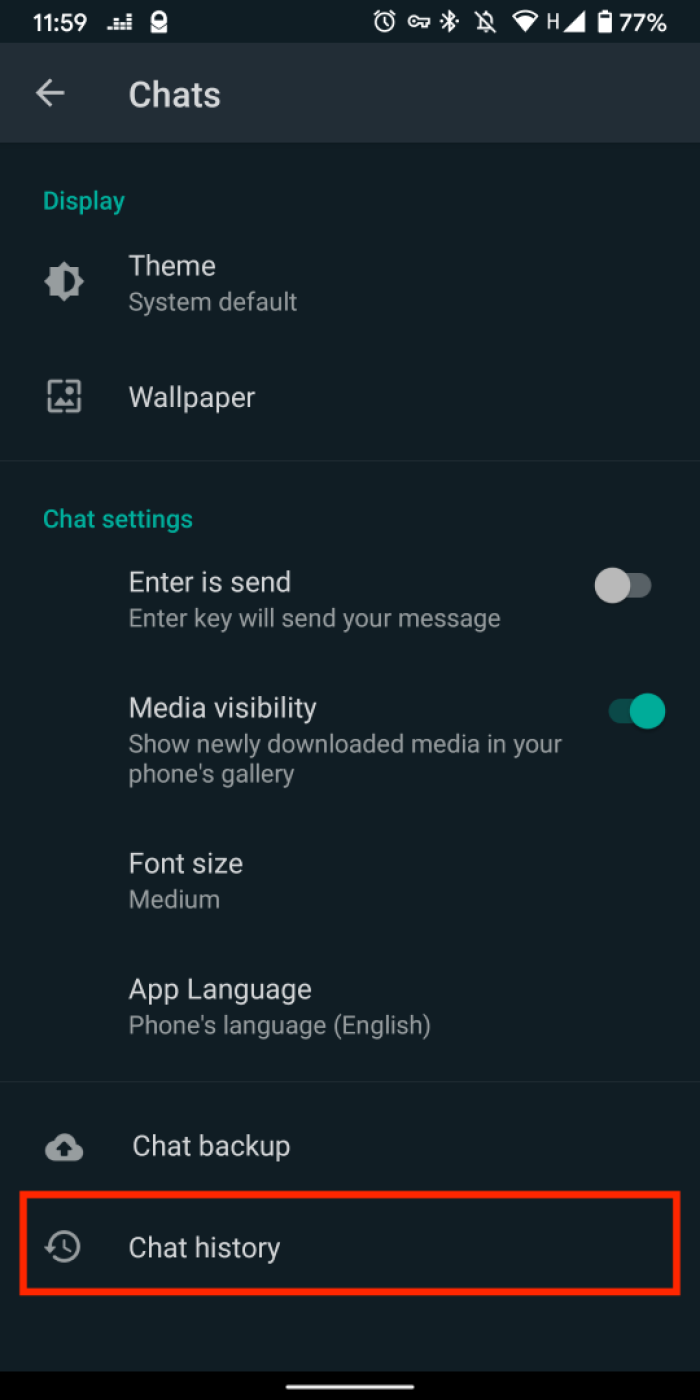Whatsapp - Buenas prácticas
La configuración solo puede hacer mucho para protegerte. Su seguridad y privacidad también provienen de cómo usa la aplicación. Esta guía cubre el historial de chat y las buenas prácticas generales
Ajustes > Chats
Historial de chats: Esta función ofrece la oportunidad de limpiar todos tus chats si sabes que alguien podría acceder a tu dispositivo y tus conversaciones de Whatsapp podrían ser usadas en tu contra. “Eliminar todos los chats” eliminará efectivamente todas tus conversaciones. Ten en cuenta que si tienes activada la copia de seguridad de los chats (lo que no recomendamos), es posible que estas conversaciones todavía estén disponibles en la nube. Esta función también permite exportar chats específicos si deseas guardarlos localmente
Good practices
- If a stranger starts a conversation with you claiming to be someone you know, try to ensure that they are who they claim they are before providing any information about yourself
- Joining a group will make your phone number visible to all group members. Before joining a group we recommend you check who the members are as they will have access to this information
- Messaging apps such as Whatsapp are often used to send virus through files and links. We recommend you be very vigilant before downloading anything sent to you on Whatsapp (such as a file or document that requires to be open on your phone) or clicking links sent by people you don't trust.
Found a mistake? An outdated screenshot? Think this could be improved? Check out our Github repository and contribute to help keep these guides up-to-date and useful!